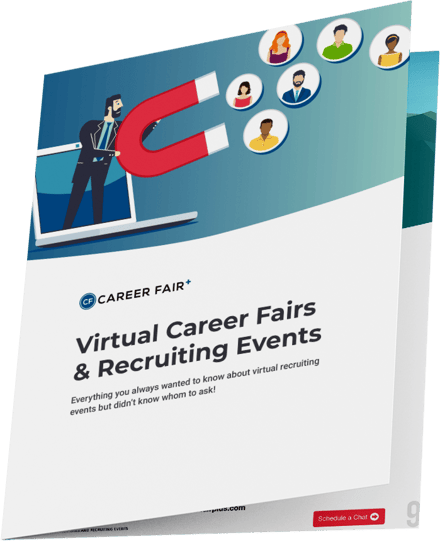You’ve got a problem.
You’ve been doing everything you can to bring your career events into the 21st century and reach your students where they live: on their phones and computers. You’re even using the Career Fair Plus mobile app to give your students the latest, most up-to-date information about your upcoming events and the employers that will be there. Your students love it!
Well, most of your students anyways.
There’s still those students who show up at the fair unprepared. Maybe they don’t have a smartphone, maybe they’re out of space for a new app, or maybe they just forgot. Regardless of their situation, what can you do to get them the info they need without spending the time, money, and headache to print out paper programs?
Just send them to the Career Fair Plus Web View!
The Web View is a desktop and mobile-friendly site that provides your students with access to the same up-to-date employer information that they get from the mobile app, but without the need to download anything new. While the mobile app is still the best option for students with smartphones, the Web View is perfect for students who might not have a smartphone or who just want to research companies on a larger screen. It’s also perfect for boosting adoption and getting the most out of your Career Fair Plus service. Some customers have seen a boost in adoption of 20 or 30 percent after marketing the Web View!
Getting the word out to your students about the Web View is key to increasing student preparation and adoption. The link to the Web View for your university or organization can be found in MyCFP along with your other marketing materials. Just include the link whenever you send out an email blast or other fair information, or send it to professors and staff so they can bring the Web View up in class to discuss the fair. The Web View is perfect for reviewing fair information on a projector.
Still have students who show up to the fair without a clue? Have a laptop or desktop kiosk set up near your registration table with the Web View open and give them an easy way to do last-minute research. Students can even print a filtered list of employers straight from the Web View to take with them into the event.
Coming this fall you’ll also be able to send your students a SmartLink, which will automatically take them to either the Web View or the mobile app, depending on what device they’re using.
Career Fair Plus is dedicated to helping you equip your students with the best and most up-to-date information to help them find the career of their dreams. The mobile app is a great way to do that, but there were always a few students left out. With the Web View now every student can access the same information and filter and search for their perfect employer.
Attention Symplicity Users! As a newly added feature, Career Fair Plus Web View is now an option as an embedded site within your Symplicity instance. You can find us in the partners section.
As always, if you have any questions about the Web View or any other aspect of your Career Fair Plus service don’t hesitate to contact us at support@careerfairplus.com.
Happy career fair season!