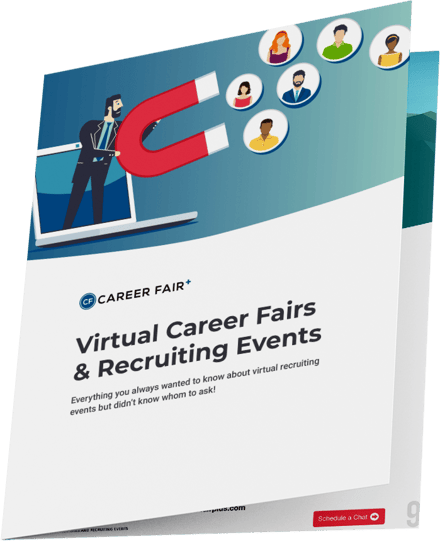Our Career Fair Plus (CF+) team gets a lot of satisfaction from listening to our customers and applying our technology to solve their career fair challenges. We’re here to save organizers time and improve outcomes for their job seekers.
Customers say our CF+ Booth Assignment Tool saves them from three hours to three days worth of work. Here’s why...
Two-click visual planning
The CF+ Booth Assignment Tool displays employers’ booth location in two useful, side-by-side formats: list and location. Look below at the list view showing employers in alphabetical order and their booth number. The location view shows where their booth number is on the floor plan.
As employers register, their company name shows up in the list view. To assign a booth number, simply click the organization’s name then the available (yellow) box indicating where they’ll set up on event day.
Or, start by clicking the yellow booth location you want to assign a specific employer, then choose their company name from the list view.
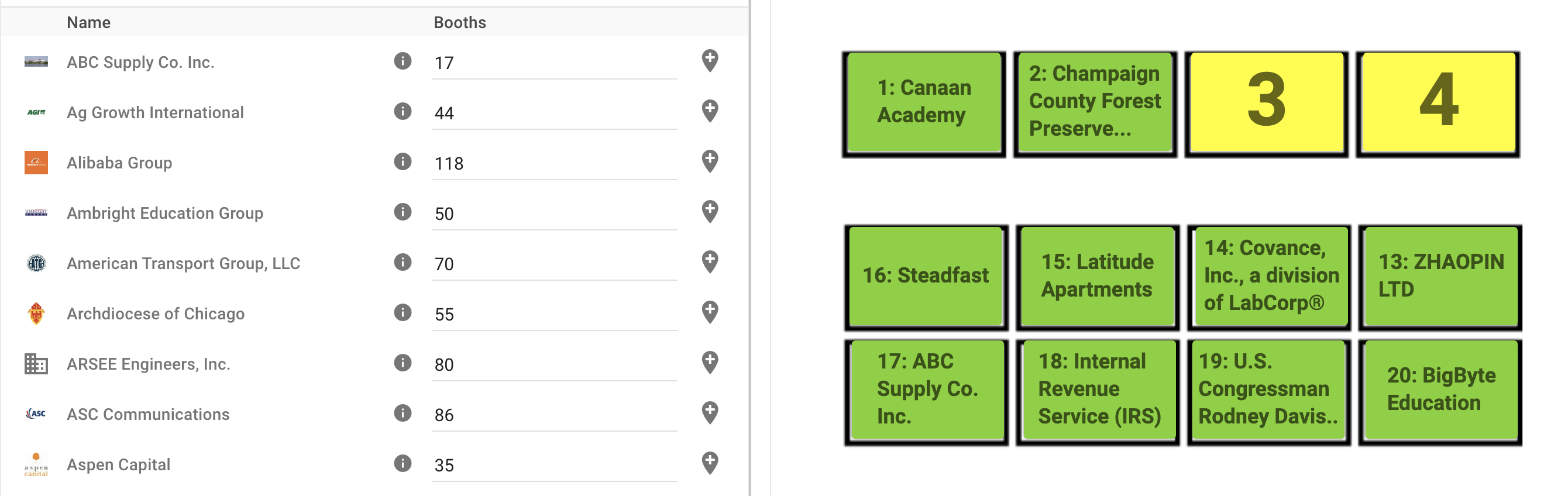
Eliminate Errors
With hundreds of employers, mistakes are more likely if you’re manually completing a booth assignment spreadsheet. Common errors are:
- Forgetting to list employers or assign booth numbers
- Placing employers in booth locations that didn’t exist in the floor plan
- Assigning multiple companies to the same booth number
The CF+ Booth Assignment Tool blocks you from placing more than one employer in each exhibit location. The dual-format display is a visual check to ensure each company has a booth assignment and each space is occupied. Customers tell us they save a tremendous amount of time not having to triple and quadruple check spreadsheets.
Auto-Assign
Career fair organizers also told us that while they can typically assign employers to any booth, some need specific locations, perhaps to accommodate display materials or access electrical outlets. So, the CF+ development heroes made sure you can do both with the Booth Assignment Tool.
You can strategically place sponsors, companies likely to have long lines, or recruiters requiring electricity in spots to accommodate those situations. Then, click twice, and the software auto-assigns booth numbers to the remaining employers. Or, if that’s too random for you, our technology lets you place companies in alphabetical order according to the floor plan. How? You guessed it: two clicks in the Booth Assignment Tool!
Filtering Employers
If you and your team want to organize your floor plan, perhaps by industry or other categories, CF+ software has you covered. First, create a filtered list of employers by searching keywords in the employer’s profile. Then, select the first company on the list and assign a booth location. The software automatically advances to the next employer on the list and you’re ready to assign their booth location according to your floor plan.
Bonus Features
Printable Floor Plans
Do you need a printable floor plan with an overlay of employers’ booth locations? Our Booth Assignment Tool lets you export and print maps in resolutions ranging from small to ludicrously large!
Exportable Assignments
You can also export and save a spreadsheet with your employer names and booth assignments at your convenience.
Multiple Rooms, Multiple Days
Rely on the CF+ Booth Assignment Tool to position employers in multiple rooms across different days. You don’t have to start over if you’re using the same floor plan for each location or event; organize once and move ahead.
At the risk of repeating ourselves, we’re here to save you time and improve outcomes for your job seekers. Every CF+ customer can access the innovative, highly-efficient Booth Assignment Tool. Think of it as a standard feature on a car instead of an expensive option package.
Our software is robust and easy to use. We work as hard as our customers do to deliver productive, rewarding, and cost-efficient recruiting events. Career Fair Plus is uniquely positioned to help you build in-person, virtual, and hybrid career fairs. So, request a call with one of our super-friendly problem solvers now!