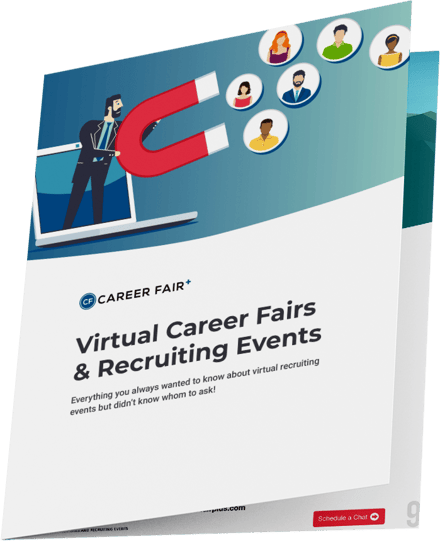We've seen it, and we've been seen on it: that "Brady Bunch'' gallery view on video calls where everyone fits in a stacked or side-by-side indistinguishable square. Sure, blending in has its advantages, but you want to stand out during a virtual recruiting event.

So, in the same way you thoughtfully prepare interview answers, update your resume, and decide what to wear, start thinking about your video background. Decide how you want recruiters to see you during that all-important first impression.
What’s behind you matters
By now, you’ve likely participated in enough video meetings or one-on-one conversations to describe the differences between an appealing versus a distracting background. And maybe you’ve noticed how the speaker’s backdrop affects their presentation? Remember, while you're concentrating on who's on your screen, they might be paying attention to what's behind you.
There are plenty of helpful internet articles about lighting, color selection, and staging your space. In general, position a soft (diffused) light in front of you to prevent shadows. Then choose a neutral or “quiet” background, so you’re the center of attention instead. Avoid filling the space behind you with distractions, like dizzying patterns or tiny animated objects.
Color backdrops are OK, as long as they're not too bright and you create contrast: blonde hair fades into pastels, and brown or black hair won’t show up well against a dark background. Similarly, avoid matching the background to your outfit. You want to be heard and seen!
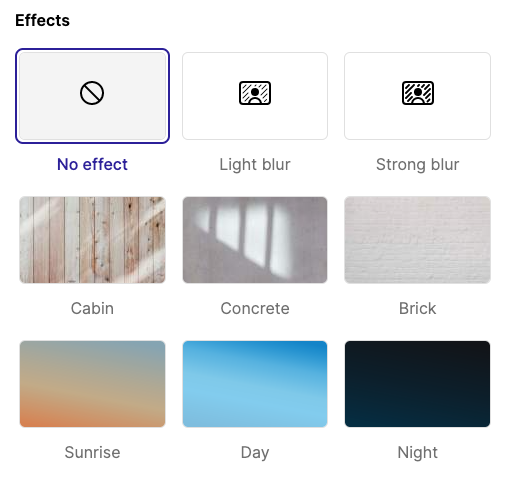
These are basic guidelines and offer plenty of room to be creative and stand out. For example, a background sign with your name, email address, and phone number helps recruiters remember and reach you. Or, put a QR code behind you that connects people directly to your LinkedIn, resume, or personal website.
Not using a video background? No problem, CF+ has your back!
If you’re participating in a Career Fair Plus (CF+) virtual recruiting event, we've got your back--and background. There are multiple virtual background options available in our video room.
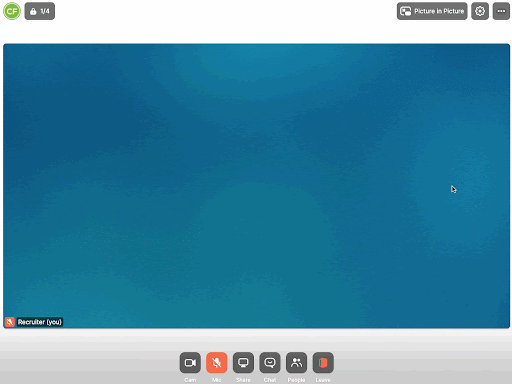
Before you join your meeting room, you have the option to blur or change your video background. You can also adjust it while you’re in the meeting room.
First impressions matter at virtual events as much as during in-person programs. Give yourself every advantage to stand out from the crowd, starting with standing out on recruiters’ screens. Use a virtual background to professionalize your setting and keep the focus on you. Good luck!