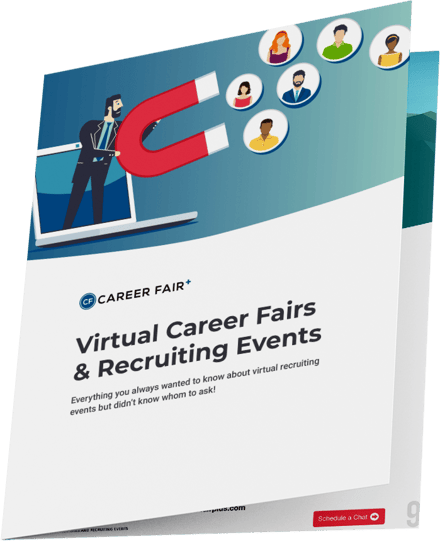Switching to new software in your career services department can feel like a big task. With careful planning and teamwork, you can handle the change without too much stress. In this post, you'll learn about the challenges you might face and some simple, practical steps to overcome them.
Data Migration Woes
Moving your existing data into a new system can be tricky. You worry about losing important student records or employer contacts during the transfer. Imagine if a student's internship details got lost in the move—this could mean a missed opportunity that you worked hard to secure.
To keep your data safe and organized:
- Assess Your Data: Review what you have and decide what’s essential to move. This helps keep your new system neat and focused.
- Back Up Everything: Before starting the transfer, make sure all your data is securely backed up. This will give you a safety net if something unexpected happens.
- Run Test Migrations: Do a trial run with a small portion of your data to catch any issues early. This simple step can save you a lot of trouble later.
These steps secure your data to move forward.
When IT Pushes Back
Your IT team might be hesitant about switching to new software. They might worry about how it will work with your current systems, its security, or the extra workload involved. This hesitation can slow things down and affect your ability to serve students.
Here’s how you can work together with IT:
- Involve IT Early: Bring your IT colleagues into the discussion right from the start. Their insights can help you choose software that fits well with your existing tools.
- Discuss Compatibility and Security: Work side by side to make sure the new software meets your university’s security standards and integrates smoothly.
- Allocate Resources: Plan together to figure out the time and support needed from IT to make the transition work.
Collaborating with IT helps ensure the technical side runs smoothly. With that in place, you can focus on helping your staff adapt to the new system.
Staff Training
Your team is used to the current system, and learning a new one can be a bit overwhelming. This might slow down responses to student inquiries or lead to small errors as everyone gets used to the changes.
Make the transition easier for your team by:
- Offering Hands-On Workshops: Set up sessions where everyone can explore the new system together. This makes learning more practical and less stressful.
- Creating User-Friendly Guides: Develop simple manuals or videos that serve as easy references while you get comfortable with the new system.
- Encouraging Open Communication: Create a space where your team can share questions and tips. This way, everyone supports one another during the change.
By supporting your team through training, you help them feel more confident. Next, think about how new users will join in.
Onboarding
Introducing new team members to a different system needs a clear, step-by-step process. Without it, they might feel lost or take longer to start contributing, which can delay your overall service.
Smooth the process by:
- Developing a Structured Onboarding Plan: Create a clear guide that walks new users through the system step by step.
- Assigning Mentors: Pair newcomers with experienced team members who can show them the ropes and answer questions.
- Utilizing Vendor Support: Use any training resources offered by the software provider to give your new users extra help.
A good onboarding process helps new staff feel welcome and efficient. Even with onboarding in place, some team members may still resist changing their routines.
User Resistance to Change
Even with proper training, some team members might be reluctant to change their long-standing habits. This natural hesitation can result in uneven use of the new system, which may create confusion.
Address this resistance by:
- Communicating Benefits Clearly: Talk about how the new system makes daily tasks easier and helps improve service for students.
- Involving Staff in Decision-Making: Include your team in choosing and planning the new software. This involvement can help everyone feel more connected to the change.
- Providing Continuous Support: Offer ongoing assistance so everyone feels comfortable and confident with the new tools.
By easing resistance, you help ensure everyone gets on board. The next challenge to consider is keeping your services running without interruption during the switch.
Service Disruptions
Rolling out new software can sometimes lead to temporary interruptions in your services. Even a short downtime might cause missed opportunities for students or create frustration among employers.
Minimize these disruptions with these steps:
- Implement in Phases: Roll out the new system gradually. This allows you to manage changes and address issues as they come up.
- Schedule During Low Activity Periods: Plan the transition during quieter times to reduce the impact on your services.
- Maintain Parallel Systems Temporarily: Keep the old system running alongside the new one until you’re sure everything is working well.
Managing service continuity is important, but it’s equally crucial to keep your students and employers well-informed as the changes roll out.
Customer Frustrations
Changes in your system can sometimes confuse or frustrate the people who rely on your services, like students and employers. If they find the new system hard to navigate, they might feel left out or frustrated, which could lower their trust in your department.
Help smooth the transition for them by:
- Communicating Changes Proactively: Let students and employers know what’s coming, why you’re making the change, and how it will benefit them.
- Providing Support Resources: Offer guides and a help desk to assist users as they adjust to the new system.
- Gathering and Acting on Feedback: Encourage your users to share their experiences and use that feedback to make necessary improvements.
Keeping your customers informed and supported goes a long way in maintaining their trust.
Changing your career services software might seem like a big hurdle, but with the right approach, it's a manageable one-time effort. By carefully planning data migration, collaborating with IT, supporting staff through training, onboarding new users, addressing resistance to change, and keeping services running smoothly, you set yourself up for long-term success. A smooth transition today means eliminating ongoing frustrations and the hidden costs of an outdated system tomorrow. Trust in the process, you and your team can do this!